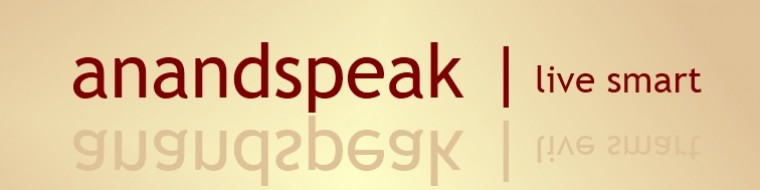If you are one who has parents or some other relative out of town and especially one who is not very familiar with use of the PC, I am sure you would have found yourself doing “ad-hoc” tech-support for them on the phone. And also it can really test your patience, when the poor person at the other end is not able to “follow” your exact steps.
Crossloop.com provides a solution (FREE + OPEN SOURCE + LEGAL) – it provides a small client with which you can remotely control your parents/relatives PC (Just like you do using “remote login client” OR “net meeting”). Both parties require Broadband internet connection and need to download and install the client (very small 2.5 mb only).
The site has extremely simple 2 step process to get started. And then you can directly control the remote pc from your PC.
The simplicity of this tool is what makes it highly desirable! And what’s more — it is COMPLETELY FREE
It is given for free download at a site called http://www.crossloop.com – I have just downloaded it and still have to check out the claims. But looks convincing.
Another very cool and similar tool, that my manager suggested, is called Team viewer. http://www.teamviewer.com.
More or less the same kind of features and more importantly “FREE”.
So do check these out. Hope you find it useful 🙂